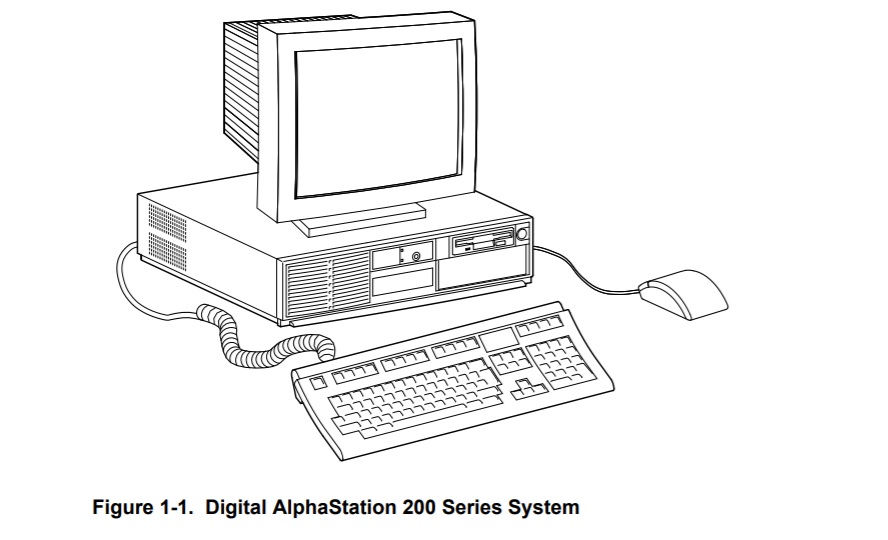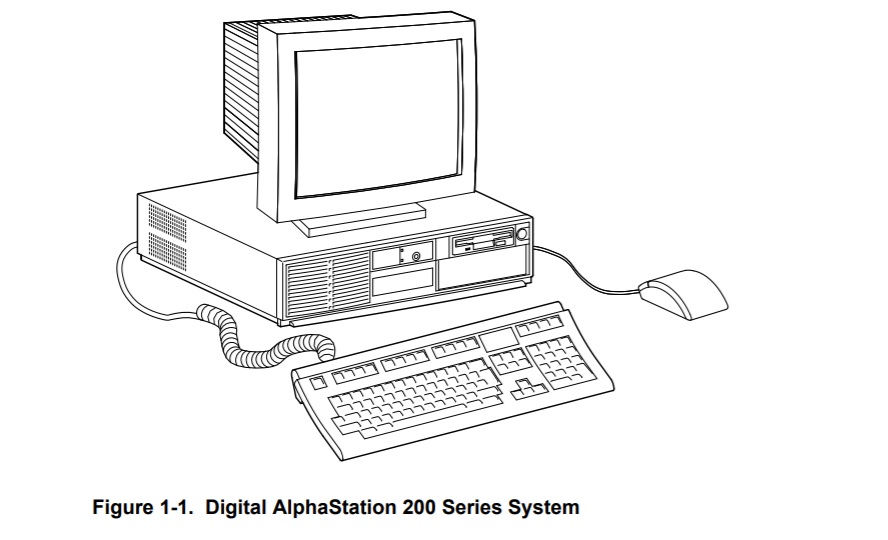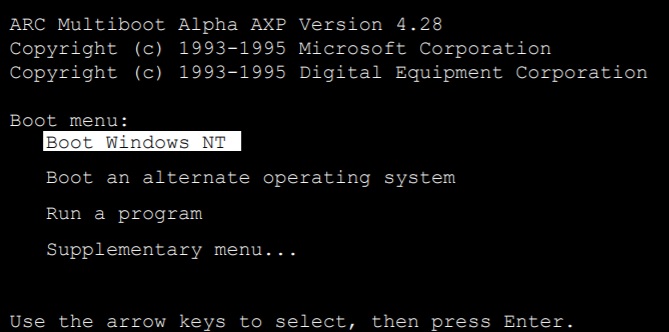DEC Alpha 200 instructions (saved from
2004)
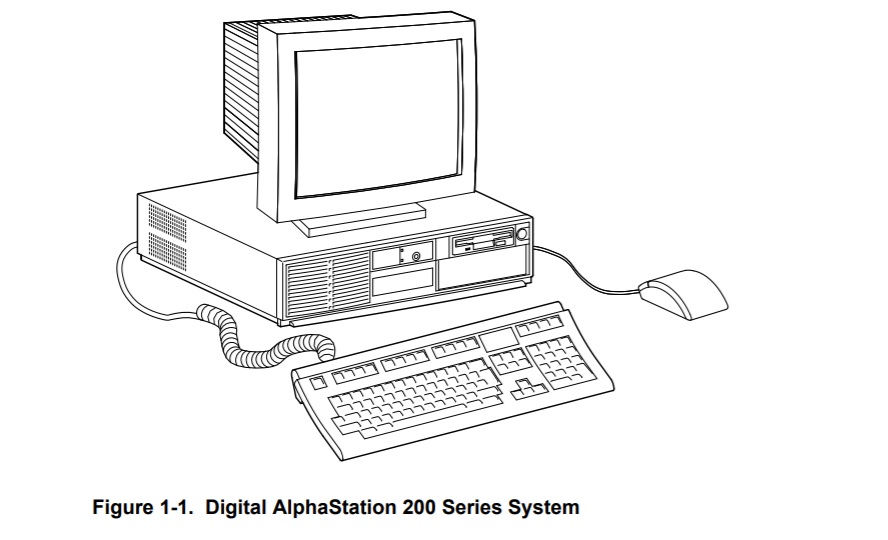
I don't know if it's possible to get the files below through DEC (digital equipment), Try to find
the files at HP, they took over digital. Check the HP DEC FTP
NetBSD are online and works hopfully, check the link below
Some Computer Archaeologist may benefit from the instructions
If you never done linux, go and take a brake, birds and stuff, this will not suit you, get out, take a break..but, please!!...do not.. ever, never stop trying, other instructions can make you my idol,
learning absent stuff is awsome.
if you know/learning linux, please continue
Firmaware, switch to another operating system
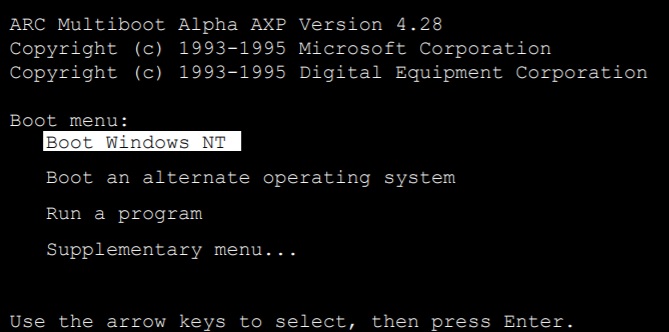
For starters, download the latest firmware from Digital
You must make a disk that SRM can read. Get it mkboot.exe
Do the following:
1 Take home as200_vX.exe (above) and mkboot.exe
2: Rename as200_vX.exe to fwupdate.exe
3. Use mkboot.exe to transfer the file to disk (works just like rawrite)
4. Start the Alpha!
5. Change the os_type variable to NT, set os_type NT
6. Insert the floppy disk you created
7. Load disk: >>> boot dva0
8. Choose the right option from the menu: first Update then update ARC ROM
9. Answer YES and exit.
10. Reboot (cold start)
11. You are now in ARC, a menu-driven console
Diskettes for linux
1.Create a MILO disk
Create a disk with two files; linloader.exe and Milo
These are on the disk / ftp ', it fails, which things seem to do often with
alpha, test with DEC's milo
2. Create a KERNEL disk
Rawrite'a on vmlinux.gz on a floppy disk. In case of problems, test different
versions of the kernel
3: create a RAMDISK
load ramdisk.img from disk or ftp'n rawrite'a this on the last disk
Installation of linux / alpha
Now you sit there with three floppy disks and sweaty hands :)
Installation:
1. Boot your computer so you end up in ARC
2. Insert the MILO disk
3. in ARC select Supplementary menu and Set up the system then Manage boot
selection menu then
Add a boot selection ==> New system partition ==> Floppy disk * breath *
4. Change the following OSLOADER = \ linload.exe and OSLOADFILENAME = \ milo
5. Go back two steps and save the changes
6. Choose your new boot from the menu, ready? not even halfway, but the diskette
is loaded :)
Boot the kernel:
1. you are now at MILO's command line
2. Put in the KERNEL disk
3. Write exactly as follows:( do not miss a sign, it will kill it all)
boot floppy: vmlinux.gz "rw root = dev / fd0 load_ramdisk = 1 prompt_ramdisk =
1"
If you write incorrectly, the kernel will not load properly, you may start
booting from the start and run the MILO again
4. Also, keep those little thumbs up and hope * sarcastically * Took me fifteen
reboots before it got all right :)
Start the installation:
1.put in RAMDISK when you are ordered (?)
2. Follow the instructions.
3.Leave a 2MB DOS partition for the MILO, otherwise you cannot boot from the HD
Now follows a standardized Linux installation, I never managed to get all files
in place on hd. without the file copying stopped at about 78% (bad disk). I got this error
on an intel computer and then solved it by cold restarting the hd, mao, jerking
the cable on hd and letting it reboot, it worked fine. The error then is due to
cluster errors on the HD ... Try tugging the HD power cable on an Alpha, it dies direct.. (ie the computer stops/ shutting off) Start over :)
Now to the part I never got to due to bad disks.
Install the MILO
Your linux installation is now complete (ha? no, just starting)
1. Copy the files from your MILO disk to the 2mb partition you previously
created (or :))
2. Add a new boot selection to ARC (see above)
3. This time you select SCSI bus .....
4. Fill in milo and linloader.exe as above
5. in OSLOADOPTION you need to add a boot row that points to the place that
contains your kernel
Ex: boot sda2: vmlinux.gz root = / dev / sda2
Clear and sketchy. My sarcastic tone comes from having problems with versions,
miscellaneous disk failure, command line errors, error 11 (?) at the installation,
broken burner and a ftp.Sunet.se (I did an ftp install right from there) dd moved the
installation files every night a full week:) (5 klilled installation attempts
hehe) due to RH7.1 just being released and defective disks on their part.
Home for the NetBSD/ alpha linux
DEC Alpha manual from HP
Irinikus has a video with a winnt-install on a AlphaStation 255
ehh, "ok, did it, but I do not understand s**t today" ( of my own text), If you figure out if something I'll missed, you and me are going to make the best alpha 200 guide ever, so mail me
Email: mail if something needs to be added, don't ask for help, remeber nothing
my webpage